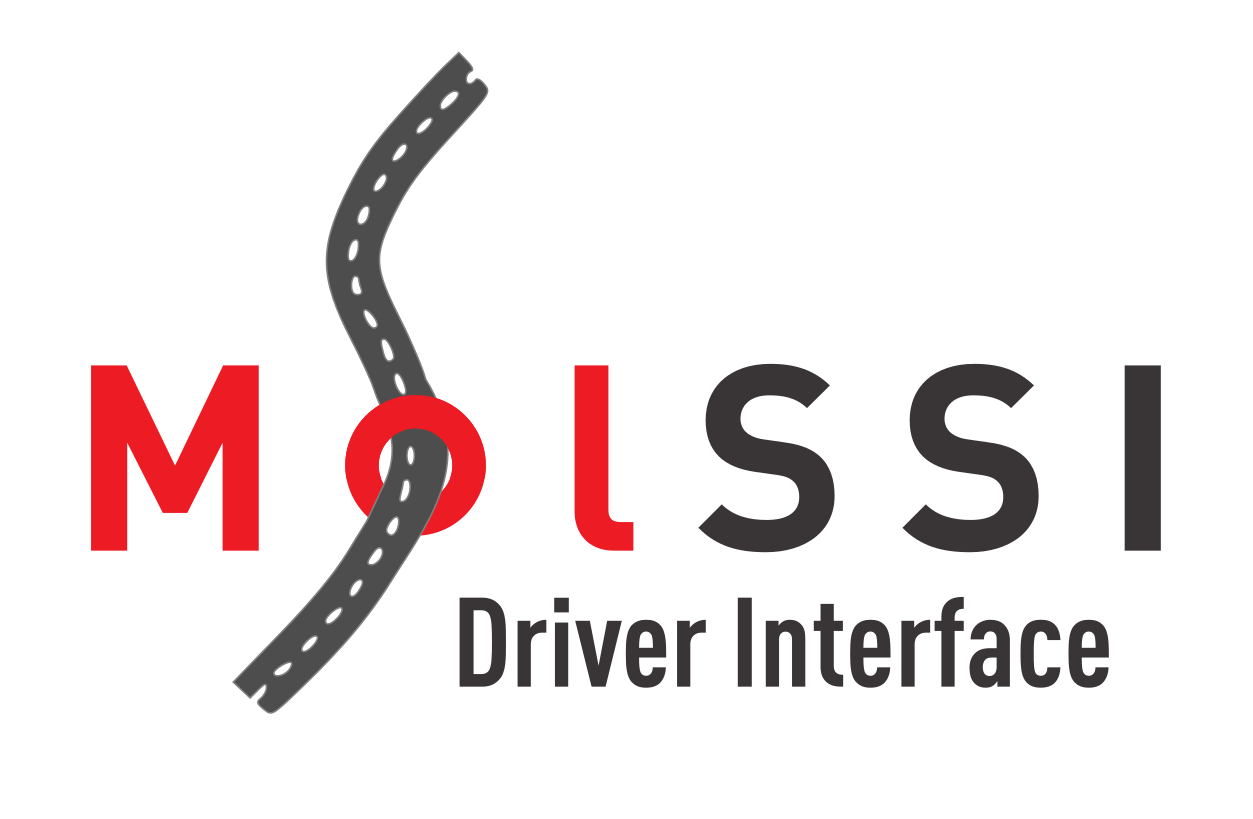Set Up#
GitHub Codespaces (Recommended)#
We recommend using the GitHub Codespaces we have prepared for this workshop. GitHub Codespaces are cloud-based development environments that are created directly from a GitHub repository. This Codespace will have all of the necessary software installed and configured for you to complete the tutorial.
To use GitHub Codespaces, you must first sign up for a GitHub account if you do not have one. Then you can click the button below to open the code space.
Installing the Software Locally#
You may also choose to install software and run the tutorial locally. In order to do so, you will need to have Docker and Python installed on your machine. We recommend using the conda package manager for Python installation and environment management. If you’d like to know more detailed instructions as well as MolSSI’s recommendations for computer set-up, see these instructions from our Best Practices workshop.
After ensuring you have the necessary software installed, create an environment for this project then install mdimechanic using pip:
conda create -n mdi-ani-workshop python=3.11
pip install mdimechanic
To complete this tutorial, clone the starting repository.
git clone https://github.com/MolSSI-MDI/mdi-ani-workshop.git